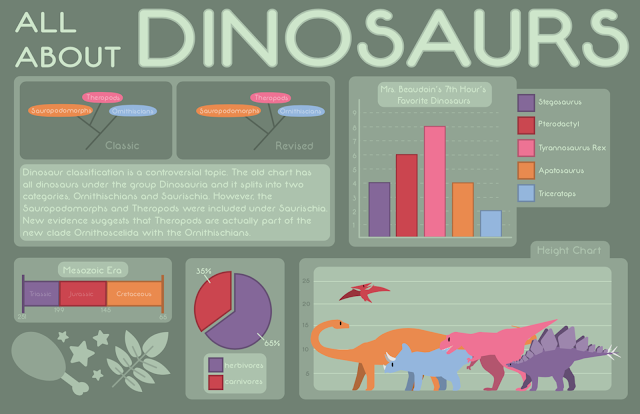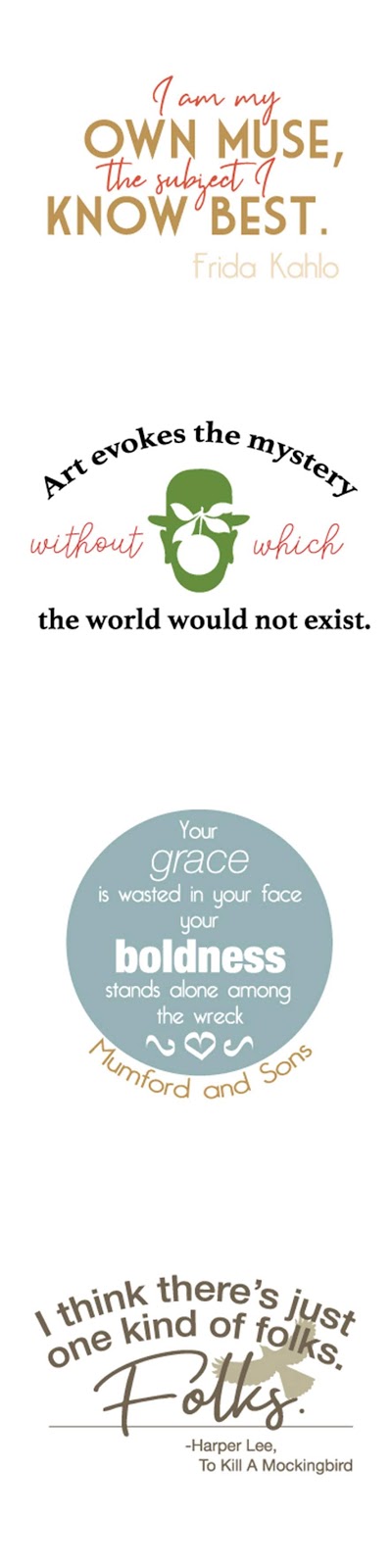Graphic Design Essentials: First Semester Reflection
Valuable Takeaways... This semester I learned how to make a pattern using Adobe Illustrator. To make an object in your design mirror on either side, you select the object (the one that goes off the artboard) and copy it. After doing Command F to paste it directly on top, go to properties to move the new object. To move up or down, adjust the y axis. To move left or right, use x axis. After this, you should have the exact same object on the opposite side of the artboard. When you are all done with your pattern, select all of the objects and expand shapes. Go back and copy the background color. Place the copy directly on top of the pattern. Select everything, make a clipping mask, and go to pathfinder and use crop. Drag your pattern to the swatches panel and you’re good to go! In addition to this, we worked with some dielines for our boxes. I chose which patterns I wanted to go where on the unfolded dielines. After the decision making, we sent them to a company (whose facility we...