How to Print a Document
How to Print a Document Project
Our first eComm project of the year was to make a video about Printing a Document. My group's creative process consisted of an idea, a storyboard, team roles, production, and editing. My group was intent on making this informational, so we had a lot of details to incorporate. We laid it all out on a storyboard so we could see each scene. Then we assigned team roles; I was demonstrating the process, Berick was a student helper, and Layne was our expert cameraman. We scoped out the school and found good spots to shoot. The filming went smoothly but, we still had redo a few shots. Then we uploaded all the video clips and made them a short movie using Premier Pro.
I was demonstrating how to print this document. I showed myself typing it, selecting "print," finding a printer to send it to, and collecting it. I did like demonstrating because I got to show everybody the process and model it.
My group had different ideas about locations for shooting the video. We tried each one and compromised on the spots for the film. I learned a lot about Premier Pro, group work on a video project, and the Mac computers in general. Premier was a little confusing at first but I was glad Mrs Zimmerli was there to help me.
If I could do this again, I would experiment with different people in new roles before casting and producing. I think my parters each would have been good at the other jobs in the video. I did like demonstrating but I should have given Layne and Berick a chance at that. I also wish I had experienced or played around with Premier Pro on my own time.
I did enjoy working in a group. They had other ideas and creative suggestions for our little video. That was a fun eComm project and I hope all of the other ones are as fun as this was.
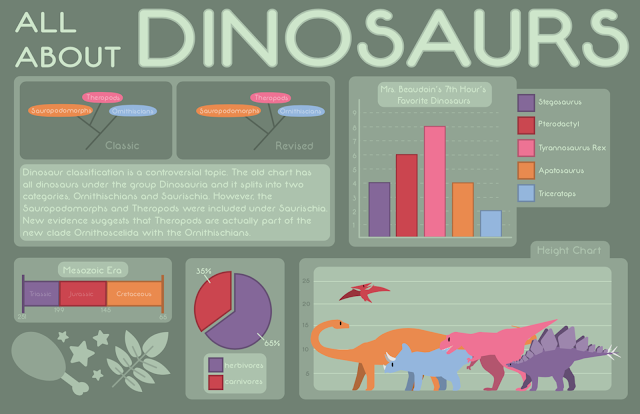
Comments
Post a Comment