Photoshop Tutorials
Photoshop Tutorials
I learned so much from these first tutorials. In the beginning, I was having some difficulty with Adobe Photoshop. Most of the time, I use Adobe Illustrator for my digital art and graphics, so this was new and kind of frustrating. I had no idea what any of the tools did, but I guess that's why we watched the videos! Some of these new functions were simpler like the content aware fill, the patch tool, and the spot healing brush. Others I had trouble with were the clone stamp and the healing brush tool. The clone stamp did the job but it was tricky because it copies anything near the stroke that's made. The portrait collage was quite difficult for me. There were so many elements to editing the photos that I was basically overwhelmed.
No, I don't think that I knew how to use any of them. I liked the demonstrations because I was clueless. The tutorials were good for beginners, in my opinion, but I think videos addressing issues or troubleshooting would've been helpful. The portrait collage was super confusing.
You could edit blemishes out of a portrait, crop someone/something out of frame, taking away a graphic on a shirt, or removing objects in the background (including branches, poles, or wires that seem to be coming out of someone.) I think Photoshop has a ton of different possibilities so I'm excited to possibly learn more!







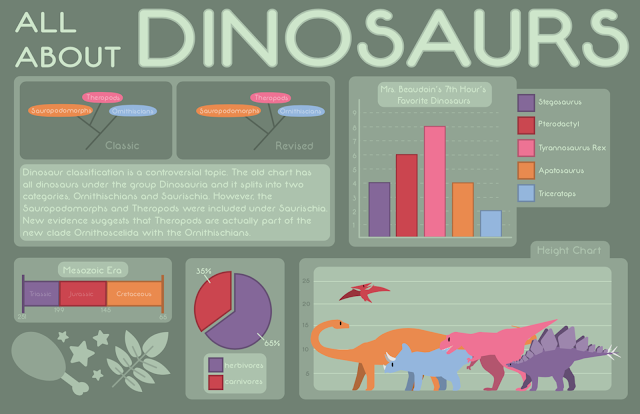
Comments
Post a Comment