Photoshop Challenge (Jerid the Nature Boy)
Photoshop Challenge (Jerid the Nature Boy)
I really thought a cliff or some jagged rocks would look good in place of hair. I wanted to make him seem earthy, so I didn't use cityscapes or water. I had a vision in my head that I wanted to produce, so I stuck with it.
I started with the jacket because it seemed the easiest. It was like warming up. Then I tried to tackle the hair, which was a little time consuming. After that, I edited the colors and tone of the whole piece.
For Blending Modes, I applied the "Lighten" and the "Soft Light" modes. This made everything look less harsh. I used masks for the rock part of the head and the jacket.
I used the "Brightness" and "Saturation" Adjustment Layers. The photo of the cliff I chose was quite vibrant so I lowered the saturation and lightness there. I also made the entire thing a bit brighter and edited the contrast to make it pop.
For Blending Modes, I applied the "Lighten" and the "Soft Light" modes. This made everything look less harsh. I used masks for the rock part of the head and the jacket.
I used the "Brightness" and "Saturation" Adjustment Layers. The photo of the cliff I chose was quite vibrant so I lowered the saturation and lightness there. I also made the entire thing a bit brighter and edited the contrast to make it pop.


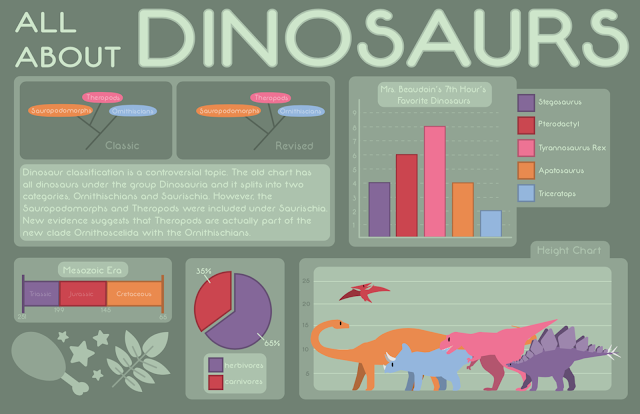
Comments
Post a Comment